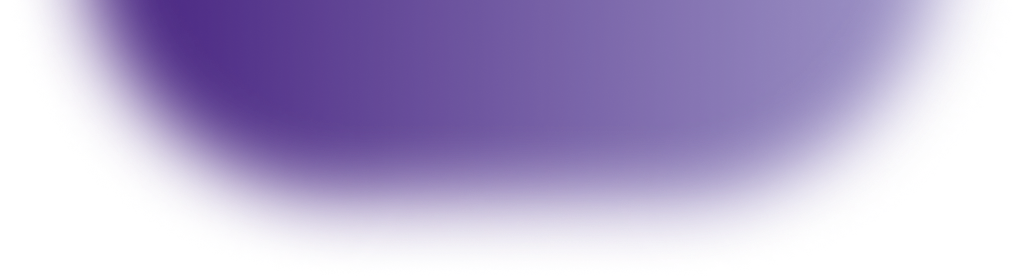Customers already use WhatsApp to ask about price, stock, and delivery. The question is How to Turn WhatsApp Inquiries Into Sales Opportunities—consistently, not by luck, Short answer: reply fast, qualify intent in one or two messages, guide to the right offer, and close inside chat.
In this guide, you’ll get clear steps, tools, and examples tailored to Saudi businesses—delivered by Experia.
How WhatsApp Inquiries Became a Key Part of the Customer Journey
In Saudi Arabia, WhatsApp sits next to cart pages, store visits, and phone calls. Shoppers see an ad, tap the WhatsApp button, and expect answers in minutes, not hours. This turns your chat inbox into a live storefront. With the right setup—a Customer Conversation Management System, staffed hours, and simple rules—messages move from quick questions to real orders with fewer steps and less friction.
read more about: Small Business Guide to Effective Chatbot Usage
Why /small-business-guide-to-effective-chatbot-usage/Incoming Messages Represent a Sales Opportunity

- High intent: The customer initiated contact; they are already interested.
- Low friction: No forms or long emails—short messages make decisions faster.
- Visual proof: Photos, videos, and voice notes help you confirm fit and reduce returns.
- Instant guidance: You can suggest bundles, alternatives, or delivery options right away.
Treat every message as a warm lead. One clear path—from question to offer to payment—beats long threads every time.
doscover more about: Why CRM Integration is Crucial for Communication Platforms
How to Understand Customer Intent from the First Message
Use a quick classification so your team reacts correctly:
| Intent | First-message example | Best action |
| Price/offer | “How much for the 64GB?” | Share price + key benefit + fast link |
| Availability | “Is it in stock in Riyadh?” | Confirm stock/branch + delivery/pickup time |
| Comparison | “What’s the difference between A and B?” | Short compare table + recommendation |
| Trust/risk | “Is there warranty/return?” | State policy simply + proof (link or image) |
| Post-sale | “Need help installing.” | Send guide video + offer technician slot |
Train agents to mirror the message (“You’re checking 64GB in Riyadh—got it”) and then move straight to a choice: delivery vs. pickup, color A vs. B, card vs. cash.
Steps to Turn an Inquiry into an Effective Conversation
- Respond in under five minutes. Speed builds confidence and keeps the buyer in-session.
- Introduce yourself. Name + role + store/brand for a human start.
- Confirm intent. Rephrase the question; ask one clarifying point if needed.
- Present a tight offer. One benefit, one image, one price, one action button.
- Reduce friction. Share a pay link or invoice inside chat through a Direct Sales App via WhatsApp.
- Handle objections. Warranty/return, delivery time, or size/fit—have short scripts ready.
- Close and recap. “I’ll process your order now for delivery today. Anything else I can help with?”
find more about: Why Every Saudi Business Needs an Interactive Intelligence Platform
How to Build Customer Trust Through Fast and Professional Responses
- Set expectations: hours, average reply time, and escalation rules.
- Show social proof: “Top-rated this month” or “500+ customers in Jeddah.”
- Be transparent on costs and timelines. Fewer surprises, fewer cancellations.
- Keep tone friendly and clear. Short sentences beat long paragraphs.
- Offer follow-up care: send a quick care guide or tracking link after purchase.
Linking WhatsApp Inquiries to CRM and Offers
This is where structure wins. Connect chats to customer profiles and deals:
- Purchase WhatsApp CRM Tools that sync messages, tags, and order history.
- Use a Customer Conversation Management System to route chats by topic (sales, support, VIP).
- Map offers to triggers: new lead → welcome offer; cart inquiry → bundle; repeat buyer → loyalty bonus.
- Review the Cost of WhatsApp Integration with Sales System across three lines: software license, setup time, and payment links.
- If you’re testing, Subscribe to WhatsApp Sales Platform on a monthly plan to learn before a full rollout.
Explore more about: What is Unified Communications as a Service (UCaaS)?
How to Use Auto-Replies to Simplify Communication Without Losing the Human Touch
Smart automation handles the routine, humans handle the nuance:
- Greeting + hours: instant, polite, multilingual.
- Quick questions: price list, delivery areas, return policy.
- Smart forms: capture city, product, and quantity with buttons
- Handoff rules: if the customer types “speak to agent,” route in two clicks.
Compare Auto-Reply Service Pricing by number of templates, Arabic support, and handoff speed. Keep replies short and warm so they still feel human.
Continue reading about: How Experia Helps Companies Reduce Customer Support Costs
Using Conversation Analytics to Understand Customer Needs

Data turns chat into a learning loop:
- Track top topics (price, stock, warranty) with Sales Chat Analytics Tools.
- Watch time-to-first-response and time-to-close by agent and shift.
- Measure conversion by entry point: ad button, website widget, or QR in-store.
- Run A/B tests on greetings and offers; keep what increases orders or CSAT.
- Share weekly insights with sales and merchandising to adjust stock and bundles.
Get more details on: Digital Customer Engagement Solutions in Saudi Arabia
Examples of Saudi Companies That Successfully Turned Conversations into Sales
- Fashion boutique, Riyadh: Used size guides and on-chat pay links; fewer returns and faster checkouts.
- Home appliances, Jeddah: Short video tips reduced installation questions; agents closed more same-day sales.
- B2B services, Eastern Province: Lead scoring in the CRM prioritized WhatsApp leads; higher close rates with fewer calls.
Common thread: a clean process, not just a busy inbox.
Check out more about: How AI Call Center Solutions Enhance Customer Service?
Challenges of Managing WhatsApp and How to Overcome Them
- Message overload: Use queues and tags inside your Customer Conversation Management System; add more seats via Sales Support Packages during peak seasons.
- Inconsistent answers: Centralize scripts and keep one source of truth.
- Slow payments: Use a Direct Sales App via WhatsApp for instant invoices and tracked links.
- Tool sprawl and hidden costs: Review the full Cost of WhatsApp Integration with Sales System—license, messages, storage, payment fees.
- Choosing vendors: Look for Promotional Offers for WhatsApp Service, local Arabic support, and clear SLAs. Start with a Free Trial for Customer Conversion to test in your market.
See more about: The Role of Call Centers in Customer Support During Crises
FAQ How to Turn WhatsApp Inquiries Into Sales Opportunities?
How many agents do we need?
Start with coverage for peak hours; expand once you see response-time and queue data.
Bot or human?
Use automation for FAQs and routing; hand off to humans for choices and closing.
How do we keep data clean?
Attach every chat to a CRM contact. Use tags for intent and outcomes.
What should we budget?
Include tools, messages, and setup. Compare Auto-Reply Service Pricing and the ongoing Cost of WhatsApp Integration with Sales System.
Can we try before committing?
Yes. Many vendors offer a Free Trial for Customer Conversion so you can test flows and staffing.
Dive deeper into: How to Choose the Best Call Center System in Saudi Arabia?
Turning WhatsApp messages into sales is a repeatable system: respond fast, read intent, share a focused offer, and close inside chat—then learn from the data and do it again tomorrow.
If you want a smooth rollout, Experia can help you Purchase WhatsApp CRM Tools, Subscribe to WhatsApp Sales Platform, and set up a full Customer Conversation Management System—including pay links, scripts, and Sales Chat Analytics Tools.
Ask about our Sales Support Packages, current Data Tool Offers, and a Free Trial for Customer Conversion. We’ll size the plan, clarify Auto-Reply Service Pricing, and control the Cost of WhatsApp Integration with Sales System so every message can become a measurable sale.